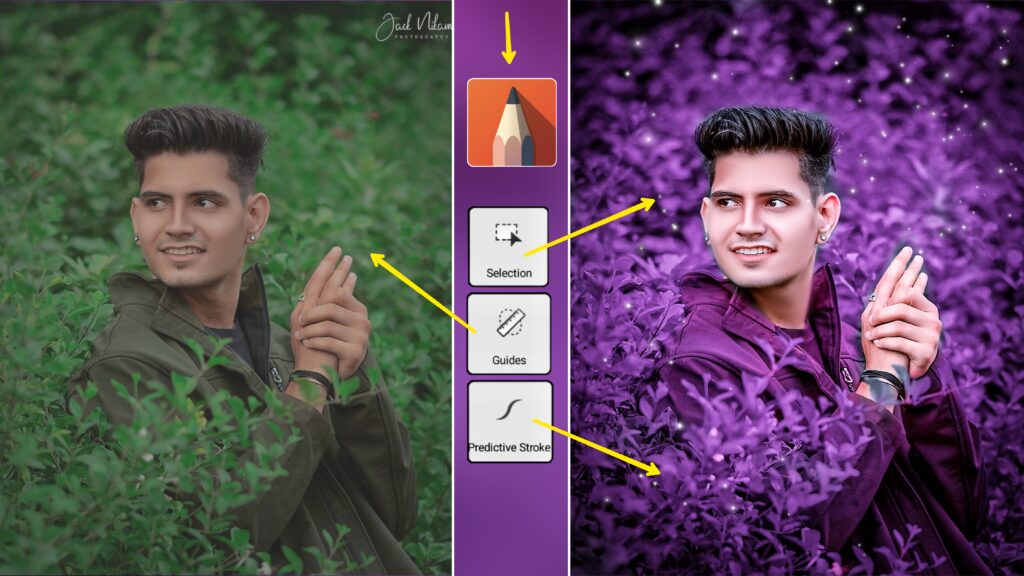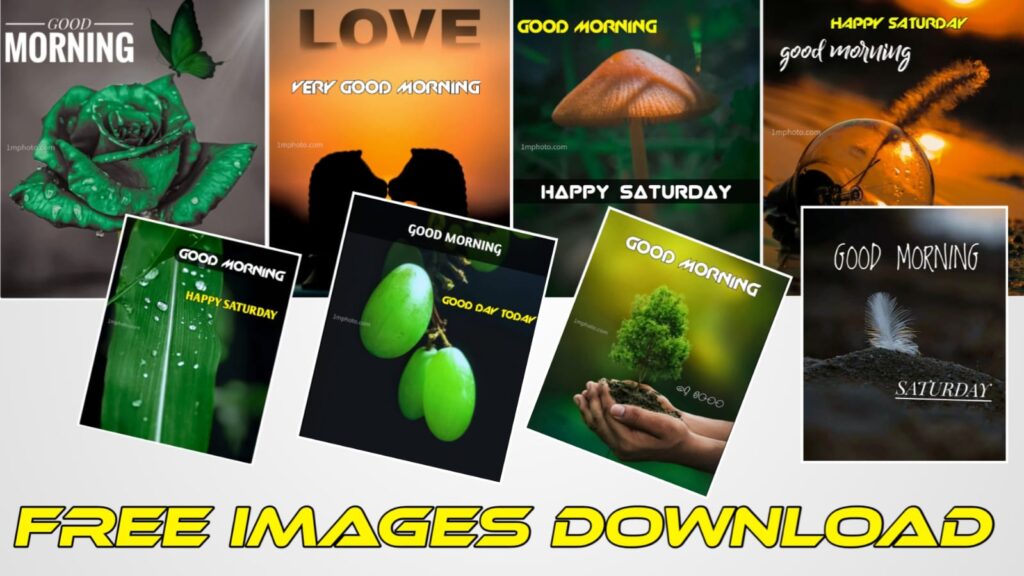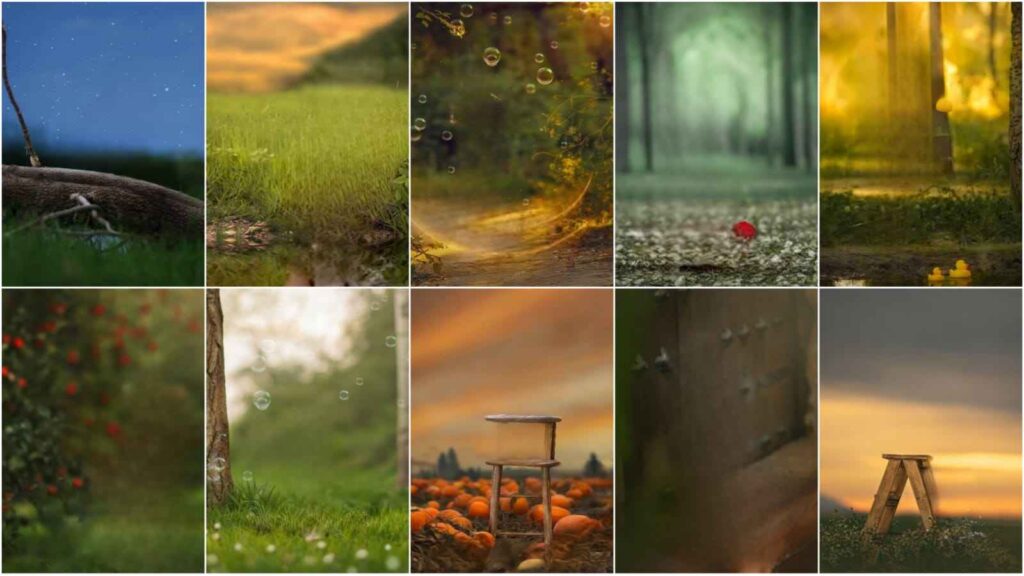Hello Friends, in today’s post, I am going to teach you Toolwiz photo editing, which in this post we are going to learn how to change the cloud with the help of Toolwiz how to block Facebook, how to change the color of the background, then you are going to learn all this. Friends, if you also want to learn, then read the post completely.
What is Toolwiz Photo Editing
Toolwich Photo Editing is that if you go out for a photoshoot and your photo is useless then you can edit the photo very well with the help of this application which we call Toolwiz Photo Editing
How to Edit Photo in Toolwiz
For this, friends, first of all you have to download this application, which you will get this application in the play store, you can download it easily.
After downloading, you open it, friends, after opening you will see the tools, then click on the first one among them, after doing this you will see all the faults of this application, what I will tell you, use the same tool.
How to change the clour of photos
Friends, like I told all of you that inside this post we will ask you to change the cloud, for that you have to take all the photos as normal and friends, you have to click on the tool, after clicking in it, a blending tool is given. You will have to click in it, after clicking friends, your gallery will open.
If you want, you can download it in cloud sky chrome application, then add this downloaded png, then friends, according to you, you can arrange it, then after writing it, friends, your cloud png will be changed
How to make face color fair
You have already been given in this Toolwiz application to whiten the color of the face, which only comes to the task of whitening the face, you get to see these tools for free, you can use it easily, friends, the way you have to do it. You want to whiten your face in the same way, which is a very good thing for you guys.
mix toolwiz background color
Now after doing so much, you will have to take the help of mix tool to adjust the color properly, which is available in this application, you will have to click on it, then friends will see many colors in front of you, then your background color is the same. You have to tinker with the futures
photo editing background download
you have given by selecting the color, as soon as you have color matching otherwise the photo looks very beautiful, then you have to stop editing there, now you have to do it right.
conclusion
After doing this status, friends, your photo will be completely complete, if you like this post, then do a comment